Photoshop Elements 2024: An In-Depth Review of New Features and Improvements
Photoshop Elements is a powerful photo editor, offering a great value for its price of $99.99/£86.56.
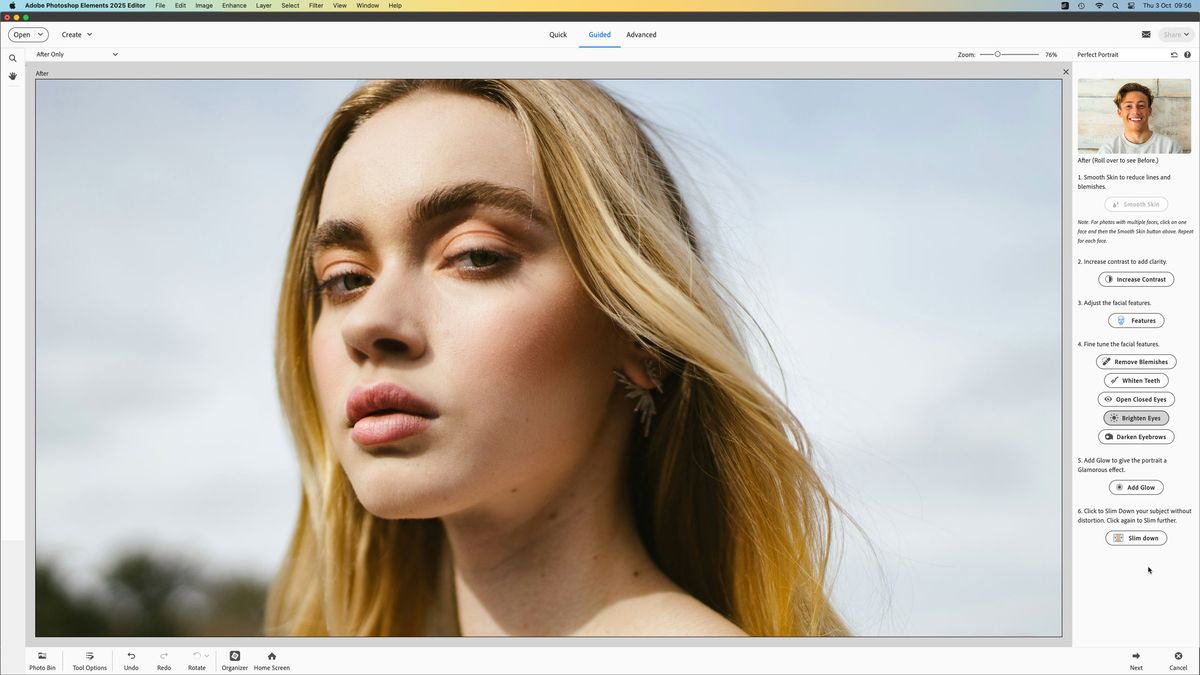
Photoshop Elements is a powerful photo editor, offering a great value for its price of $99.99/£86.56. While not the cheapest option on the market, it provides access to technology from the professional version of Photoshop, granting users a range of powerful tools for photo editing and creative effects. Adobe also offers a bundle that includes both Photoshop Elements and Premiere Elements for video editing, priced at $149.99/£130.36. This bundle provides a solid deal, especially for those looking to work with both photos and videos.
The strength of Photoshop Elements lies in its ability to combine robust editing features with a user-friendly interface. This makes it an ideal choice for amateur photographers who want to achieve professional results without a steep learning curve. The 2022 version introduced Adobe Sensei, an artificial intelligence (AI) technology that automates certain editing tasks, saving users hours of work. These automated processes include everything from photo adjustments to applying creative effects, allowing even beginners to produce impressive images with ease.
One of the standout features of Photoshop Elements is its artistic filters, which transform photos into various art styles. For example, you can make your images resemble oil paintings, watercolors, or even mimic famous artistic movements like cubism and post-impressionism. While the results may not always be perfect—especially when trying to emulate the style of artists like Vincent van Gogh—the ability to experiment with these styles is an enjoyable experience. Users can apply these artistic effects to specific parts of their images, such as the background or the subject, making it possible to create more dynamic and eye-catching photos. For those with less ambitious artistic goals, the program also includes simple animated effects, called Overlays, which allow you to add animated elements such as falling snowflakes or flickering flames to your images. You can then export your creation as a short video clip, ideal for sharing on social media.
One of the key features that sets Photoshop Elements apart from its competitors is the Guided Edits section. These step-by-step tutorials guide users through some of the program’s most powerful tools, making complex tasks accessible to beginners. For example, in the 2021 update, a new Guided Edit allowed users to alter the aspect ratio of a photo by extending its background. This is particularly useful when working with images that have attractive backgrounds, such as beaches or scenic landscapes. By cloning parts of the background, users can expand the photo to create more space, turning square images into panoramic shots or adjusting the composition to suit a specific use case, such as social media profiles.
Photoshop Elements also excels in enhancing pet photos, with a dedicated Guided Edit that focuses on improving lighting and colors in pet portraits. Users can adjust the appearance of both the pet and the background, add subtle vignette effects, remove blemishes like mud or dirt, and even eliminate glare from the pet’s eyes.
The integration of Adobe Sensei AI continued in Photoshop Elements 2023. In addition to its ability to apply animated overlays to entire photos, this version introduced the ability to animate specific sections of an image. For instance, users can select a part of an image, such as a waterfall or a horse’s flowing mane, and animate that section to make the image appear more dynamic. The software’s selection tools help users isolate specific areas of the image, and they can easily indicate the direction of movement. Furthermore, users can adjust the speed of the movement and preview the effect before exporting the animation as either an MP4 video clip or an animated GIF.
The Guided Edits feature also saw significant improvements in the 2023 version, with new tools for adding overlays, enhancing backgrounds, and modifying the sky. A new search tool made it easier to find specific Guided Edits, which helped users quickly locate the tools they needed by searching for terms like “crop” or “sky.”
Mac users received a major upgrade in Photoshop Elements 2023, with native support for Apple Silicon. This allows the software to run up to 45% faster on Macs with M1 or M2 processors, providing a significant performance boost for Apple users.
The 2024 update brings even more improvements, making this the most exciting version of Photoshop Elements in years. The user interface has been refreshed, and the program now includes both Light and Dark modes, catering to the preferences of different users. The updated interface also features improved fonts and icons for better visibility. One notable addition is the new Quick Actions panel, available in the Quick editing mode. This panel brings together several existing tools and adds new AI-powered features, such as the ability to change or select backgrounds, as well as smooth out compression artifacts in photos.
One of the most notable new features in Photoshop Elements 2024 is Match Color, found within the FX panel. In Quick mode, users can apply preset color changes and tonal adjustments, while Advanced mode gives more control, allowing users to copy color settings from one photo to another. A new search tool also makes it easier to browse through Adobe’s extensive library of free stock photos, allowing users to incorporate high-quality images into their work.
Another exciting new feature is the Add Text Guided Edit, which simplifies the process of adding text to photos. Whether you want to add horizontal or vertical text, apply it to a selection, or make it follow a custom path, this tool makes it easy to enhance your photos with text. It also includes several text effects, such as drop shadows, gradients, and lighting adjustments, allowing for a more polished and professional look.
For social media enthusiasts, Photoshop Elements now includes a Photo Reels tool. This feature is similar to a slideshow but is specifically designed for social media platforms like Instagram and TikTok. With Photo Reels, users can arrange photos in a timeline, adjust their size and aspect ratio, and add text, graphics, and effects to create engaging content for their social media feeds.
Purchasing the desktop version of Photoshop Elements also gives users access to companion apps for iOS, Android, and the web. The mobile app allows users to upload photos and videos from their smartphones or tablets, and provides 2GB of free online storage for files. Users can then import their files into the desktop version of the software for more advanced editing. The web app, still in beta, offers basic tools for creating slideshows and collages, allowing users to quickly create content without needing the full desktop version.
Overall, Photoshop Elements 2024 is an excellent upgrade, offering a wealth of new features and improvements. While its price remains unchanged, the added functionality makes it well worth the investment for both new users and those upgrading from previous versions. This update solidifies Photoshop Elements’ reputation as one of the leading photo editing tools for non-professional users, offering powerful features in a user-friendly package. With its continued development, Photoshop Elements is sure to remain a top choice for those looking to enhance their photos with ease.





